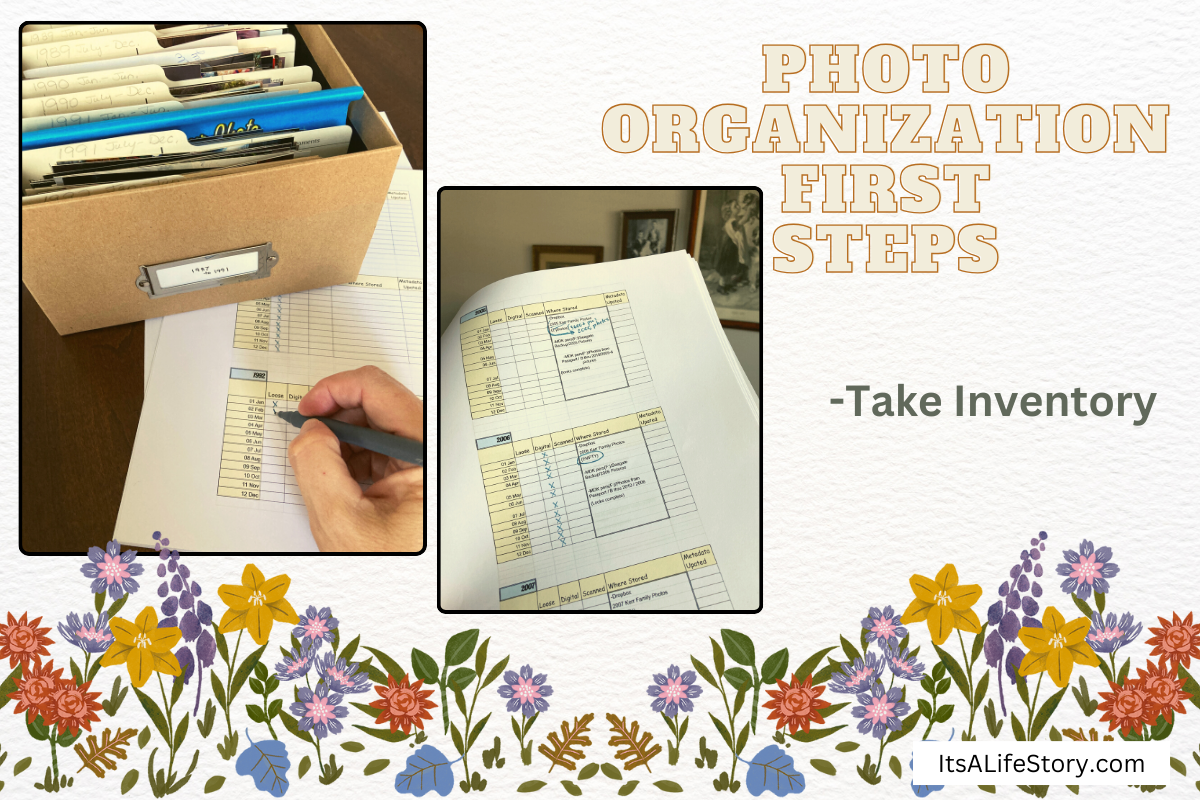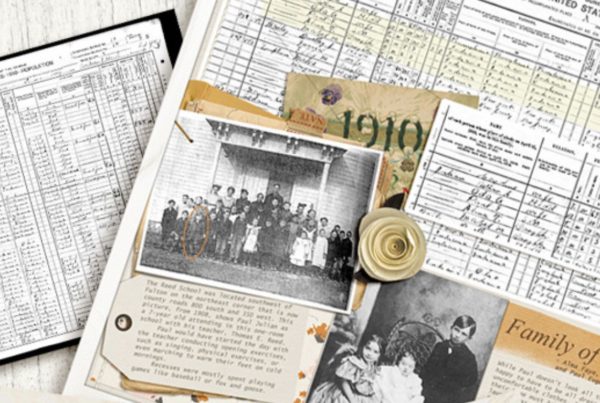”A camera is a SAVE button for the mind's eye.
- Roger Kingston
Which one of my adult children will be taking all the boxes of photos I have?
Reality hits hard when one of your kids tells you to get things under control or when we are gone, they will simply back up a truck and load all our “crap” in and drop it all off at the dump. Brutal? For sure. It was the kind of comment that was meant to be funny, but it has stuck with me in the corner of my mind for years. Instead of being insulted and upset, I have always been thankful because it was a reality check and my reason to get creative so that doesn’t happen.
When my parents passed, we had maybe six albums of photos to bring home. I have not only boxes of photos but scrapbook albums — and the albums are the 12×12 kind — so not some sleek photo albums that everyone prints now. Where will they even keep them because they take up almost an entire closet area!
I’m pretty determined that somehow these photos will live on in some manner. I am also the caretaker for both sides of my family’s heritage photos so I have those to think about as well and this isn’t something I can just pass on to someone else and hope it gets done right.
With many attempts over the years to scan all my boxes of physical photos from 1984-2002, I had ended up just accumulating more and more copies on various devices — different computers, external hard drives and DVD’s. Some of them were complete group scans and some were in no sort of order at all — just one massive scan of photos.
Adding to all that, we used to get duplicates of the printed photos so there are even more duplicates than I could even imagine. Had I pulled out the duplicates before I scanned them? I really can’t remember now. Oh, boy… Faced with a LOT of random scanned photos on my computer, there was no time like the present so I knew I better get busy and get them under control. If I don’t get this done myself, then how would my four children ever get through them?
First Steps I’ve taken to take control of my Photo Chaos
- First Step is to take a deep breath and give yourself a lot of grace. With all my previous good intentions, I had made a royal mess but there could be worse jobs. I reminded myself that one of my favorite things is to look through our family’s photos and see the kids at various ages. This might take time, but if I reframed it in my mind, it became a fun journey!
- Next Step is to take inventory. Some would suggest that you should simply bring ALL your photos into one place. I believe that too, but it is kind of therapeutic to work through the photos, year by year, and know exactly what you are dealing with. ** Note that there are apps that will delete the duplicates so you could bypass this inventory step if you would like. I just wanted to get a handle on exactly what I had and where I could find it. I verified myself that I had duplicated things and then could cross them off the list when it came to the “big combine” in the next step.
- This is what I’m calling the “Big Combine” step. I set up a main folder to house everything and then began to copy all the years into that main folder. If you notice in the photo attached to this article, I also have a column in my checklist for “loose” photos. For the time being, I’m holding on to the physical copies of my photos. I think that the kids can look through them when we are gone and pick and choose which photos mean something to them. Sometimes it is the cool factor of just seeing and holding those physical photos that will mean something to our kids. During this step I am bringing the most complete sets of photos into my Main Combine folder for each year.
- If I find that I don’t have a particular year scanned, then I can take this time to go ahead and scan that year. As you can see in my photo of this project, I did manage to keep my photos separated by year and chunks of months. If you remember, a roll of film could easily span several months depending on how quickly one used up their roll of film.
This makes a great stopping point in the process. It took me several months to get through this part alone so give yourself an extended time frame. It might help if you set up a day and time each week that you plan on working on your photos and adding it into your calendar for a reminder.